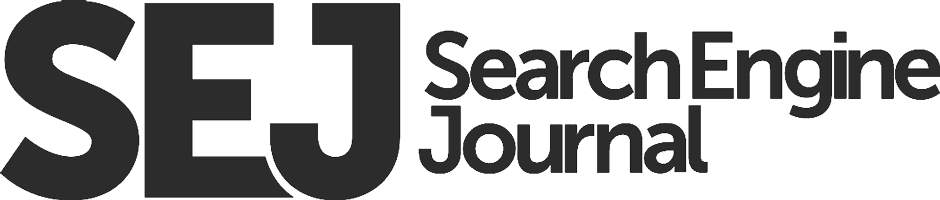Verified Client Reviews
-
5.0
Our success is entirely thanks to the work Outpace has done for us.
Statewide Health ClinicVerified Review
-
5.0
Our site now ranks in the top-3 positions of Google for the majority of our keywords.
Foot & Ankle SurgeonVerified Review
-
5.0
We’re seeing more leads than ever—and the quality is outstanding.
International Staffing AgencyVerified Review
-
5.0
Their focus on optimization and staying ahead of industry trends enabled us to reach our goals.
Screen ManufacturerVerified Review
-
5.0
Stronger rankings drove a 10x year-over-year jump in traffic.
Rehabilitation CenterVerified Review
-
5.0
It’s awesome working with a firm that’s so aggressive in improving the health and ranking of our site.
E-Commerce: Disposable VapesVerified Review
-
5.0
They’re the most responsive agency you will ever work with, and they truly take pride in their work.
National Sales OutsourcingVerified Review
-
5.0
What really impressed us about Outpace was their ability to understand our industry challenges.
Automotive ManufacturerVerified Review