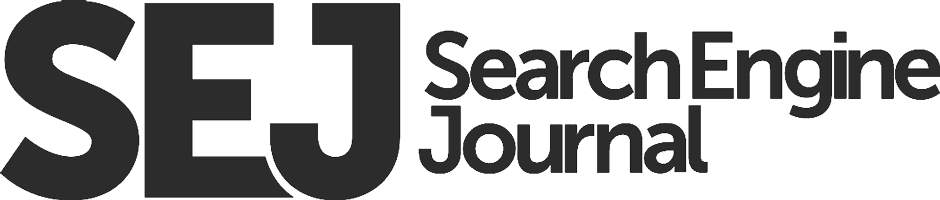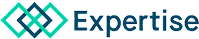XML sitemaps are the perfect way to help search engine bots find and index all the important pages on your site. By providing a map of your website, XML sitemaps make it easier for bots to discover and crawl your content. This can be beneficial for SEO, as it helps search engines index your pages more quickly and efficiently.
XML Sitemap Features Include:
- An XML sitemap is a file that lists a website’s important pages, making sure search engines can find and crawl them all. It also helps search engines understand your website structure. You want search engine bots to crawl every essential page of your website. But sometimes, pages end up without any internal links pointing to them, making them hard to find. A sitemap can help speed up content discovery.
- Crucial to have your website indexed and ranked across search engines like Google, Bing, and Yahoo