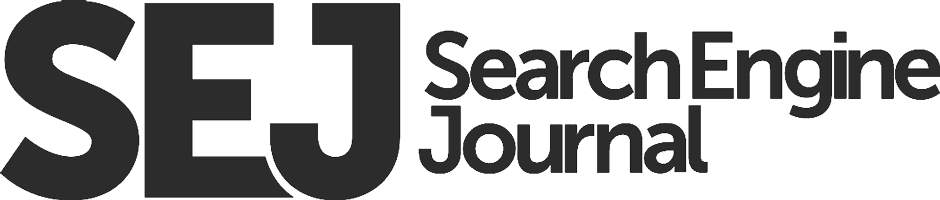FAQ pages are a necessary part of any website. They help answer the questions that visitors have about your products and services and provide links to other features of your site where they can find more information. FAQ pages also offer a way for you to improve SEO by including keywords in the content indexed by search engines, which increases the likelihood that people searching for those terms will come across your page. In addition, FAQs allow you to optimize conversion rates by making it easier for visitors who know what they want from your site to quickly get there without having to navigate through other sections or look at irrelevant information on other pages.
Research Long Tail FAQs
When creating your FAQ page, it is essential to research the keywords that people are likely to use when searching for information about your products or services. This will help you choose the right questions to include on your page and ensure that the content is relevant to those terms. You can use a tool like Google AdWords Keyword Tool to help you determine which keywords are most likely to be used by your target audience.
Add Images
Adding images can also improve the effectiveness of an FAQ page, as it gives visitors a visual reference point for their questions and makes them more likely to stay on your site longer. You should choose images that make sense with the topic at hand and make sure that they relate directly to the question you are answering.
Different Formats
While traditional FAQs answer common questions in text format, this isn’t always necessary or effective. You can also use other designs like images, videos, or even interactive tools on your page if it helps get your message across better. The important thing is to ensure that your FAQ page provides the information visitors are looking for in a way they can easily understand.
Dive into Your Site Search for Data
Another way to determine the questions people are asking about your products or services is to look at your site’s search engine data. This will show you the terms that people are using to find information on your site and help you create content relevant to those keywords.
Ask your customer service team what type of queries they get regularly
You don’t have to go far to find inspiration for creating FAQ pages. You can also ask your customer service team for the types of questions they regularly get from customers. This can help you come up with ideas for questions to include on your FAQ page and give you an idea of the type of information that people are looking for when they visit your site.
Analyze your customer reviews
Another good source for finding the questions your visitors are asking is to analyze customer reviews. This can be a great way to find out what problems and concerns people have about your products or services, which you can then use as topics on an FAQ page.
Use Q&A Sites
If you want some inspiration for potential questions to include in your FAQ section, one of the best places you can look is a local question-and-answer site like Quora or Facebook Questions (if relevant). Both of these sites allow users worldwide to ask questions related to their businesses and share experiences with other people who might also need help answering them. Searching through these pages often reveals common issues that many different customers experiences, inspiring new content for your FAQ page.
Categorize by Concept
One way to organize your FAQ content is the concept. This will help you group questions together related to a specific topic or theme, making it easier for visitors to find the information they need.
Categorize by Process
Another approach is to categorize your FAQs by the process. This means organizing them according to the steps someone would take when using your product or service. Breaking down questions this way can make it easier for people who are new to your site or product to understand what they need to do to get started.
Create an Editorial Calendar
The best way to ensure that your FAQ page stays up-to-date and relevant is by creating an editorial calendar for it. This will help you plan out which topics you want to answer on your site and when you will publish them. This makes it much easier to keep the content fresh, which is essential for getting visitors excited about what’s coming next.
If you don’t already have a dedicated frequently asked questions section on your website, now is the time to create one! FAQs are a great way to provide supplemental information on your site without taking up too much space or overwhelming visitors with too much content at once. Making this information accessible in one easy-to-find location can be extremely helpful for new customers who are unsure what steps they need to take to get started with using your product or service. It also helps visitors understand why things work the way that they do or if there are certain limitations or constraints that might not be obvious at first glance.