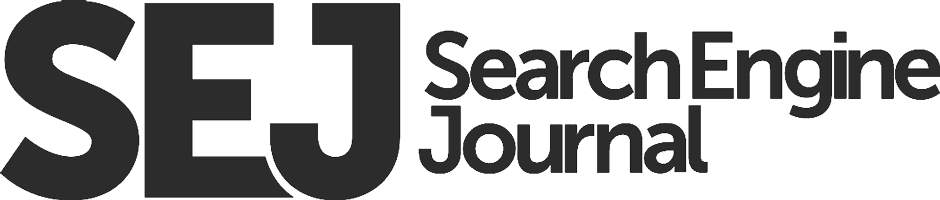We all know how important backlinks are for SEO. However, not all backlinks are created equal. Good backlinks pointing to your site can help your SEO efforts and leave you a higher ranking in search engine results pages. So, what exactly are bad backlinks? And how can you remove them from your site?
What are bad backlinks?
Bad backlinks are links from websites that search engines do not consider authoritative or high-quality. Simply put, Bad backlinks are links from spammy websites that are not associated with your niche. They are usually low-quality websites created to generate links and have no real value for users.
For example,
Per se, you are a dentist. A bad backlink would be a link from a website about ‘cars.’ Now you have a website full of irrelevant content or spammy links. Hence, these bad backlinks will eventually hurt your site’s ranking and visibility in search results.
Therefore, although there is no one-size-fits-all answer, the quality of a backlink will depend on various factors, including the website’s authority and the link’s relevance to the site’s content. However, some backlinks could be better because they are either spammy or low-quality.
Why is it important to remove bad backlinks?
The two important factors that Google uses to rank a website are as follows:
- Domain authority
- Page authority
If a website has a lot of bad backlinks, it will have a low domain and page authority which will cause the website to rank lower in the search engine results pages (SERPs). It is important to remove bad backlinks to improve the website’s ranking. Bad backlinks also help to build negative SEO by providing a way for competitors to harm your site’s reputation, which can get your site penalized by Google. This penalty can further lead to a significant drop in traffic. As a result, it’s very important to remove it.
Types of bad backlinks
A. Links from link networks or link farms
Links from link networks often need higher quality because they are there to pass PageRank to other sites. The links are not editorially placed, and users are not likely to click. As a result, these links will not help your site’s SEO and may even hurt it.
Reasons why link networks are bad for backlinks:
- They are often used to inflate the ranking of a website artificially by creating links from low-quality to high-quality websites. The result is that the high-quality website is more popular than it is, and it receives a higher ranking.
- They can cause a website to be penalized by Google. Google regularly updates its algorithm to reduce the effectiveness of black hat SEO techniques. One of the techniques that Google targets are link building from low-quality websites.
Note: Your website needs fewer low-quality links to avoid being penalized by Google, and its ranking will suffer as a result.
B. Static outbound links (Sitewide links)
These links appear on every website as navigation or home page links. Sitewide links promote specific pages on the website or links to external websites.
Reasons why sitewide links are bad for backlinks:
- They are so easy to acquire that many websites use them to build up their link count quickly. This acquisition can lead to many spammy and low-quality links, hurting your website’s ranking in search engines.
- Google can easily identify them as spammy. For example, if a site has a link to your site on every page, it may appear as if you are trying to game the system and improve your search engine ranking artificially.
Hence, sitewide links often need to be more high-quality; they can hurt your ranking instead of helping it.
C. Links that originate in a web directory (Directory links)
Directory links are the ones that direct the user to a specific directory on a website. For example, if a user clicks on the link for “Contact Us” on a website, it will take users to the contact directory for that website. These links could include a list of all the company’s contact information, such as email addresses, phone numbers, and mailing addresses. Some common examples of directory links are the Yahoo! Directory and the Open Directory Project.
Reasons why directory links are bad for backlinks:
- They are not editorial links, meaning they are through humans manually but automatically by a computer program. This link acquisition method makes them less valuable to search engines and can even lead to penalties.
- They are not associated with high-quality content. They are usually low-quality directories that spam the web with links. These low-quality directories can hurt your website’s ranking in search engines.
D. Blog commenting backlinks
Links from blog comments provide more information about the topic being discussed or link to more information on the same topic. One can also use them to introduce a new topic for discussion.
Reasons why links from blog comments are bad for backlinks:
- Google often overlooks blog comments, which may impact your site’s search engine rankings less than other links.
- While crawling, Google views these comments as a spammy way to get links. It happens because they are often low-quality links and don’t add value to the blog post or website. For example, if you leave a comment on a blog post that includes a link to your website, that’s a bad backlink. It’s not providing any value to the reader or helping the blog post or website. Instead, it’s just trying to get a link from a high-quality website.
E. Over-optimized anchor text links
Anchor text is the visible, clickable text in a hyperlink. For example, if you wanted to create a link to this article, you might use the following anchor text: “Why are links with over-optimized anchor text bad backlinks?” When you create a link to another page, you can insert text as the anchor text for that link. When someone clicks on the anchor text, the link takes them to your linked page.
Links with over-optimized anchor text are bad for backlinks because:
- Google views over-optimized anchor text as spam. They can further penalize your site for using too many spammy links, hurting your search engine ranking. It often happens if you continuously use the same keyword as your anchor text.
- If you have too many links with optimized anchor text pointing to your site, it can look like you’re trying to manipulate Google’s search engine results which is why you may get penalized by Google.
How to manually identify bad backlinks?
Here are ways to help you manually identify bad backlinks:
- Use Google search operators to find links to your site that you don’t want.
- Use a backlink analysis tool like Ahrefs or Majestic to find links to your site with low-quality scores.
- Use a broken links checkers tool like Screaming Frog or Xenu’s Link Sleuth to find links to your site that are no longer working. Export the data from your backlink analysis tool into a CSV file.
- Open up the CSV file in a spreadsheet program like Excel or Google Sheets.
- Filter the data by quality score (low, medium, high) or status (broken, live).
- Remove any columns you don’t need (like anchor text, URL, etc.).
- Create a new tab in the spreadsheet and label it “Bad Links.” Copy and paste the data from the filtered column into this tab.
Steps to remove bad backlinks
Here are the Outpace guide to easily remove the bad backlinks from your website.
Step 1: Collecting backlinks data
- The first step is finding a reliable database provider. There are many of them out there, but not all of them are equally good.
Tip: You’ll want to look for a provider that offers accurate and up-to-date data.
- Once you’ve found a good provider, you’ll need to collect the data for your website. It can be done in two ways: manually or automatically.
- If you collect the data manually, you’ll need to visit each backlinks source and copy the data into a spreadsheet. It can be time-consuming, but it gives you the most control over the data.
- If you choose to collect the data automatically, you can use a tool like Majestic SEO or Ahrefs to track the backlinks to your website. These tools will provide accurate and up-to-date data, so you don’t have to worry about gathering it yourself.
Step 2: Identifying & avoiding different kinds of bad backlinks
- Check the quality of the site linking to you.
A link from a high-quality site is always better than a low-quality site. Quality sites are typically well-established and have a lot of authority in their field.
- Check the relevance of the site linking to you.
If the site linking to you is irrelevant to your topic, it will not do you any good. Make sure all of your backlinks are from sites that are relevant to your topic.
- Check the number of links on the page and locate the links.
If a page has too many links, the site owner is likely trying to manipulate Google’s search results by stuffing their page with as many links as possible. This manipulation is known as link spamming and can hurt your SEO efforts. Steer clear of pages like this.
- Check for excessive link building.
If a website suddenly starts linking to yours out of nowhere, it is because it is trying to boost its SEO ranking by creating links to your site. This link creation can hurt your ranking on search engines, so avoiding these links is best.
Tip: The best way to avoid bad backlinks is to verify the source before you add the link to your website. You can check the website’s domain authority, look at the anchor text, and read reviews. If you need clarification on whether a link is safe, it’s best not to add it.
Step 3: Locating the origin of toxic links
There are a few ways to find out where the toxic bad links are coming from and remove them.
- One way is to use a link detox tool, like Ahrefs, to help you find spammy links.
- Another way is to use Google Search Console to find 404 and other errors on your website.
Once you’ve found the sources of the bad links, you can reach out to the web admins and ask them to remove them.
Step 4: Requesting removal from the website
If you have a website and notice that another website has placed a link to your site without your permission, you can request link removal. To do this, you will need to find the contact information for the website admin linking to you and send them a request to remove the link.
In your request, include the following information:
- The website’s name links to you.
- The URL of the page on their website and the link’s location.
- The reasons why you believe web admins should remove the link.
You can also provide additional information, such as screenshots of the offending link or any correspondence you may have had with the web admin.
Tip: Be polite and professional in your request, and thank them for their time once they have removed the link.
Step 5: Submitting Disavow file to Google to remove the remaining bad backlinks
To disavow links, you’ll need to create a disavow file. This text file lists the URLs of the pages you want Google to ignore when assessing your site’s backlinks. In the disavow file, each line should contain one URL. You can also list multiple URLs on a single line, separated by commas.
To submit your Disavow file to Google, follow these steps:
- Sign in to your Google Search Console account.
- Click Links to Your Site > Disavow Links in the left navigation panel.
- Export your backlinks from Google Search Console. To do this, go to “Search Traffic” -> “Links to Your Site” and click on “More.” Under “Download latest links,” select “Disavow links.”
- Next, open a text editor such as Notepad or TextEdit and paste in the links from the downloaded file. Once you have pasted in all of the links, save the file as “disavow.txt.”
- Now, it’s time to submit the disavow file to Google. To do this, go to (https://www.google.com/webmasters/tools/disavow-links-main) and enter your website’s URL. Click on “DISAVOW LINKS.”
- In the text box, paste the contents of your disavow.txt file and click on “Submit.”
- Click Add Disavow File and select your disavow file.
- Click Submit Disavow File.
This way, you can remove the remaining bad backlinks from your website.
Step 6: Monitoring continuous track of your backlinks
Finally, monitoring the continuous track of your backlinks is important to identify any bad links impacting your site’s search engine ranking.
Tip: You can use a variety of tools to help you keep track of your backlinks, including Google Search Console, Ahrefs, and Majestic.
If you find any bad links, you can reach out to the web admin and request that they remove the link. You can file a spam report with Google if they don’t remove the link.
Is spammy backlinks still a threat in 2023?
Spammy backlinks are still a threat in 2023 because they can negatively affect a website’s search engine rankings. Google continues to update its algorithm to penalize websites that engage in spammy link-building practices, so it’s important to avoid link spam if you want your website to rank well.
….And, if you need any guide related to building backlinks and other SEO-related consultation, remember OutpaceSEO. Outpace is an SEO agency with 10+ professional experience providing calculated strategies to strengthen businesses with long-term vision. We have credible experience in providing business growth insights to executives across Forbes & Entrepreneur and are Ranked #1 among 142 SEO companies in Oklahoma.