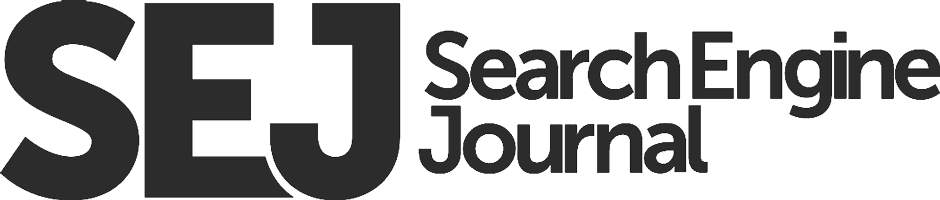Ah, the SEO audit. It’s like a trip to the mechanic, only for your website. It can be intimidating at first, but it’s an important step in optimizing your website’s visibility online. So let’s go over Outpace’s curated basics of an SEO audit and see how they can help give your website a leg up.
Ready?
Let’s do this!
Introduction To An SEO Audit
An SEO audit is a thorough look at your website that compares how it works to search engine optimization (SEO) standards. This audit assesses all aspects of a website, including the site architecture (design, content, usability, speed), user experience, indexing and crawlability, keyword research, keyword usage and density, on-page SEO, backlink profile, etc.
The goal of an SEO audit
- To identify areas where improvements are needed so that you can make changes to optimize your website for better visibility on search engines like Google.
For example, if you discover that there are too few keywords on pages or that backlinks need improving, you can take actionable steps to address these issues to get better rankings on search engines.
In general, there are four types of auditing that you can extensively do. Those audits are:
- Technical SEO audit,
- User experience SEO audit,
- Backlink profile audit,
- Content SEO audit.
SEO Audit Tools
There are tons of SEO audit tools that you can use to do an SEO audit on your website. They give an idea of how to do an SEO audit. Here are the few top picks we think are the best of the best out there!
Tool #1: Screaming Frog SEO Spider
This all-in-one SEO audit tool lets you crawl websites and find problems like broken links, duplicate content, missing metadata, and wrong redirects that hurt SEO performance. Its most important features are keyword analysis, page speed review, structure data extraction, and optimizing the page title and meta description.
Pros:
- Easy to use;
- Fast crawler;
- Generates comprehensive reports;
- Extracts valuable insights from the website’s source code.
Cons:
- Does not support MacOS;
- Limited free version.
Benefits:
- Allows web admins to quickly analyze a website’s link profile, status codes, response time & more in a single click;
- Helps identify potential issues and opportunities on a website.
Cost:
The paid plan starts at £149 per year.
Tool #2: SEMrush Site Audit Tool
SEMrush has powerful tools for analyzing websites and making them work better for search engines. The site audit tool looks for common technical problems, like broken links, missing tags, titles, or redirect loops, that can hurt your rankings or visibility in the SERPs.
Pros:
- Comprehensive analysis of technical issues;
- Integration with other SEMrush tools;
- Detailed reports with actionable recommendations on how to fix the issues identified in the scan.
Cons:
- It can be slow for large sites with lots of data;
- No mobile app is available yet.
Benefits:
- Quickly identifies errors that need fixing so you can optimize your website for better organic visibility;
- Helps ensure compliance with Google guidelines & best practices related to SEO performance & user experience.
Cost:
The paid plan starts at $119 per month.
Tool #3: Moz Pro Site Crawl Tool
Moz Pro is an all-in-one SEO platform that gives you a lot of information about your website’s health and performance, such as how visible it is in organic search results and where it ranks for certain keywords. It also has several tools for improving a website’s search engine rankings, such as a site crawl tool that checks for technical problems like broken pages and wrong canonical tags. Similarly, this tool eliminates duplicate content issues that could damage your search engine rankings.
Pros:
- Easy-to-use interface;
- Scans entire domain;
- A comprehensive report on internal linking structure & more.
Cons:
- Limited free trial period (7 days);
- Relatively expensive compared to other similar products.
Benefits:
- Helps users find potential areas where they can improve their websites from an SEO perspective;
- Provides actionable recommendations on how to fix identified technical problems.
Cost:
The paid plans start at $99 per month.
The Complete Essential Steps You Cannot Miss In An SEO Audit
Now that our readers understand an SEO audit and some easy tools let’s start with Outpace’s exclusive and complete guide on how to do an SEO audit.
Step 1: Investigate and fix indexing issues

Purpose: To ensure that search engines properly index your website.
As part of an SEO audit, it is essential to check for indexing issues. You can do this through a tool like Screaming Frog to check whether Google indexes your pages. If pages need to be indexed, this could be due to poor site structure or technical errors, which can seriously impact your website’s visibility and ranking. Investigating and fixing indexing issues is important.
Here are the guided steps to check and fix your indexing issues:
-
Begin by accessing your website’s search console.
Here, you can identify indexing issues and other SEO-related problems. Use the “Coverage” tab to see what website pages are indexed. If any pages aren’t indexed, you can use the URL inspection tool to determine why they weren’t in the index list.
-
Check the sitemap.xml file provided on your website.
This step will give you a full list of all URLs on your site that can be crawled and indexed. Compare this list to the URLs indexed in step one to ensure that all URLs that should be indexed are getting indexed.
-
Utilize various online tools, such as Moz’s Link Explorer, to audit your website’s backlinks and external links pointing toward it.
Doing this lets you check for any link problems that make it hard for Google to crawl your pages and see if Google punished your website for having a bad link profile.
-
Review any duplicate content present on the website.
If Google finds similar content across multiple sources while crawling, it could lead to lower rankings or an organic penalty on your website. You can use online tools like Copyscape and Siteliner to find duplicate content online or on your site.
-
Contact Google Search Console to submit a request for reconsideration (if necessary).
This step helps to restore previously lost rankings due to indexing issues!
Step 2: Search for site duplicates
Purpose: To ensure that no duplicate versions of your website are floating around.
Checking for duplicate versions of your site while performing an SEO audit is crucial to ensure you can optimize your website effectively.
Here are the guided steps to check and fix your site’s duplicate versions:
-
Identify the URL structure of the website.
List all of your website’s URLs, including the www and non-www versions of the domain and any subdomains. Ensure you know which URLs are active and indexed and if any redirects are in place.
-
Check for duplicate content material by crawling the Website with a tool such as Screaming Frog.
This step will help you find pages with the same title and meta description; those may be duplicates.
-
Check the robots.txt file and ensure that search engine crawlers can access all pages on the site.
Also, make sure there are no directives that tell crawlers not to index certain site sections or disallow them from accessing certain files.
-
Use a tool like MOZ Open Site Explorer to detect canonical tags across each web page version.
Canonical tags indicate which version Google considers “original” by search engines and should be used consistently throughout the website.
-
Monitor your website’s performance over time using analytics tools like Google Analytics.
Check if traffic is going down due to duplicate content issues or if users are having trouble finding specific pages on your website due to duplication issues. If so, take steps to address these issues quickly and effectively.
Step 3: Conduct a site crawl
Purpose: To determine how many of your pages Google has indexed.
When doing an SEO audit, you must run a site crawl. This step is an important part of any thorough review. It lets you find indexed pages and look at them, and pages that aren’t indexed or have missing content.
Here are the guided steps to conduct a site crawl:
-
Use a tool such as Screaming Frog or Deep Crawl to do the site crawl.
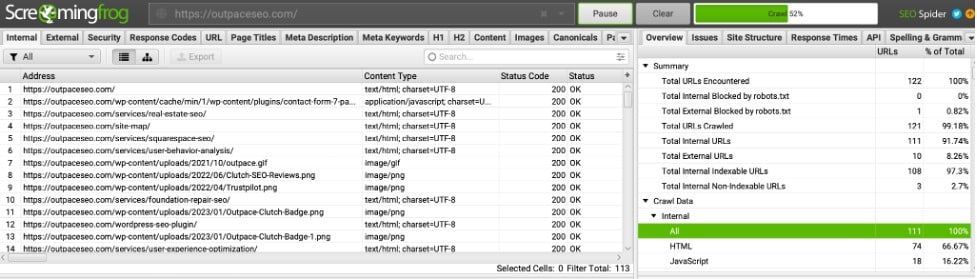
This tool will provide you with a list of all the URLs on your website. You can then use this data to identify and prioritize optimization opportunities.
-
Check the HTML source code of each page for on-page SEO issues.
It would be best to look for missing metadata, duplicate content, and broken links. Once these issues are flagged, fixing them is important to help improve search engine rankings and usability.
-
Make sure all internal links are working properly—no 404 errors!
Also, ensure that internal links lead to relevant pages with the right anchor text (the words you can click on a web page).
-
Check and protect your site’s external links from spammy or malicious content.
Low-quality backlinks can actually hurt your site’s overall rankings rather than help them, as high-quality ones do! Also, make sure any external backlinks include appropriate anchor text so users know where clicking them will take them before doing so (think “click here” instead of just “here”).
-
Set up analytics tracking to measure the impact of your SEO efforts over time.
This step can include setting up appropriate tags, such as Google Tag Manager (GTM) and Universal Analytics (UA). Tracking analytics will let you monitor trends in organic traffic, measure user engagement, and keep track of conversions from organic visitors.
Step 4: Check for manual actions

Purpose: To ensure that no manual penalties or other actions prevent your website from ranking highly in search results.
Google usually takes manual actions when it finds evidence of spam or other violations of its Webmaster Guidelines that come from users. So, checking for manual actions while performing an SEO audit is an important part of the process.
Here are the guided steps to check and run manual actions:
-
Start by signing into Search Console and going to the Manual Actions page.
Here (https://search.google.com/search-console/manual-actions), you can see if any manual action is there against your website.
-
Check for any notification from Google about any manual actions taken against your website.
The check includes messages such as “Thin content with little or no added value,” “Spammy-free hosts,” etc. If there is a manual action, read the warning details carefully to determine the problem. Then, read the detailed action plan provided by Google, which will tell you how to resolve the issue. Sometimes, it may suggest submitting a reconsideration request to get your site back in Google’s good graces.
-
Look at the Security Issues page.
This link (https://search.google.com/search-console/security-issues) is where you can further find information about any potential security vulnerabilities or malicious activity on your site that could be causing problems with rankings and traffic flow. You may want to secure your website and address any issues found here before continuing with the SEO audit process.
-
Make sure to review all indexed pages in Search Console.
This step (https://search.google.com/search-console/sitemaps) is important because this view allows you to see how many pages have been indexed by Google and check for any crawl errors or unindexed pages that could potentially affect your ranking in search engine results pages (SERPS).
Once you have completed these steps and addressed any issues, you should be ready to proceed with your SEO audit without worrying about penalties for manual actions from Google.
Note: If you had to resubmit your website for reconsideration, wait for a response from Google. Depending on how many requests they are dealing with, they may take several weeks to respond. If you don’t receive a response after two weeks, contact Google directly via their support channels and explain your situation in detail—this will speed up the process considerably.
Step 5: Inspect mobile friendliness issues
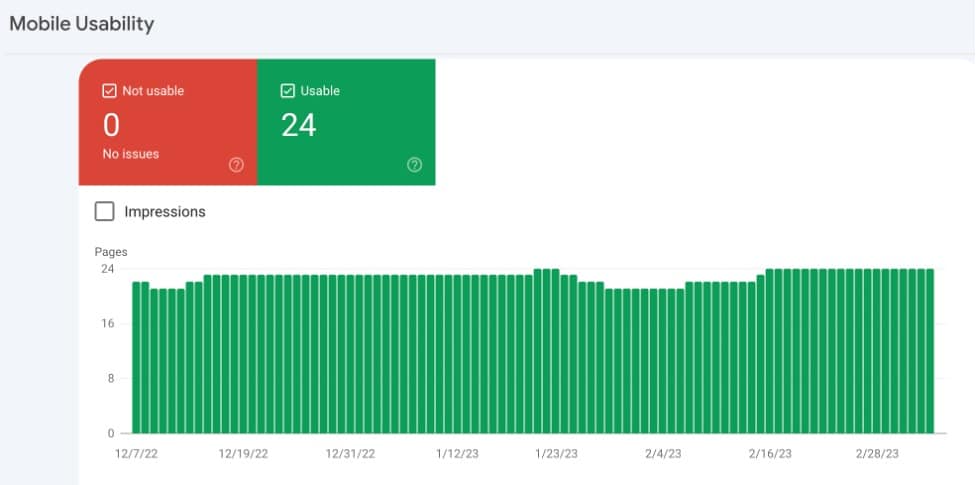
Purpose: To ensure website optimization for mobile devices.Because search engines prioritize optimized websites for mobile devices, an effective SEO audit should thoroughly assess your website’s mobile friendliness.
Here are the guided steps to inspect mobile friendliness issues:
-
Check page loading speed on mobile devices.
Mobile users expect pages to load quickly; they will leave the website if they don’t. Use PageSpeed Insights or tools such as Google’s Mobile-Friendly Test to measure page loading speed and get suggestions on improving it.
-
Verify that all content is readable and usable on a small screen.
Check whether one can read all text on the page without zooming in, images properly scale down, buttons have sufficient padding and whitespace, etc.
-
Check viewport settings.
The viewport determines how a webpage displays on the device’s screen. Use Chrome DevTools or PageSpeed Insights to check that your web pages have the right viewport settings for different device sizes and orientations (such as portrait or landscape).
-
Verify implementation of Responsive Web Design (RWD).
RWD makes sure that your website will look good no matter what device or orientation it is viewed from by automatically adjusting its layout according to the characteristics of the user’s device. You can use Chrome DevTools to test different devices directly in your browser window or use online services such as BrowserStack to check how your site looks across other devices and browsers.
-
Review metadata.
Metadata like titles and descriptions should be changed for each type of device to accurately show what people can find on a page when they get there from a SERP. Use different titles and descriptions depending on whether someone comes via desktop or mobile SERPs since this significantly affects click-through rates (CTRs).
Step 6: Assess site speed
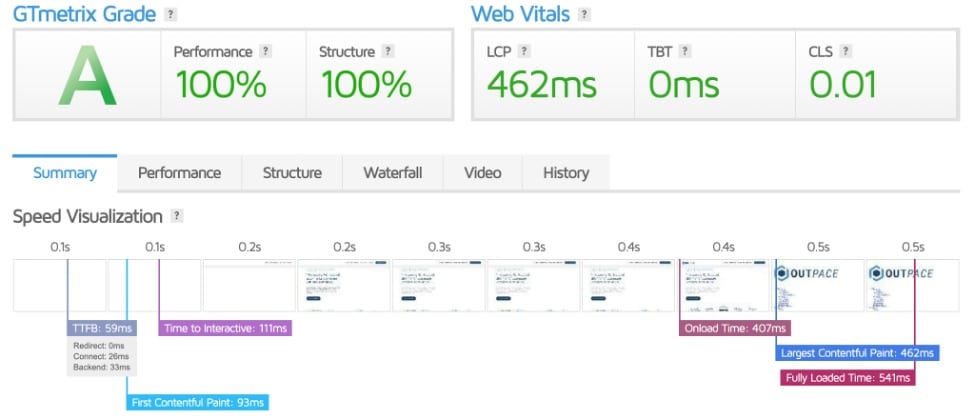
Purpose: To identify any speed issues affecting your website’s ranking.
It is important to check a site’s speed when doing an SEO audit to ensure it runs well and efficiently. It is crucial to optimizing a site’s performance and can impact user experience, search engine rankings, and, ultimately, conversions.
Here are the guided steps to inspect mobile friendliness issues:
-
Analyze current page loading speeds.
To accurately assess this information, use tools like Google PageSpeed Insights or GTmetrix Grade to test various website pages. These tools inform you how your site works on desktops and mobile devices and how different page parts affect how long it takes to load. These test results help determine what needs to be changed or improved.
-
Assess site speed to review server response time for all requests made by visitors.
For this step, use tools like Pingdom or HTTPWatch to gain insights into how quickly content returns from the server when requested. If your server responds slowly, it could lead to slow load times and a poor user experience. Optimizing response time is essential to improving page load speeds and the overall performance of a website.
-
Use caching technology to reduce page loading time by pre-loading certain elements before visitors request them.
Caching works by storing some elements after they are requested once. There’s no need to retrieve it whenever a visitor comes to the page and makes the same request. Caching tools like Varnish Cache help speed up a page if set up correctly and tested often.
-
Reduce file sizes where possible.
During an SEO audit, one of the most important ways to improve page speed and the overall performance of a website is to reduce file sizes where possible. Resizing images, minifying JavaScript and HTML code, and compressing files with GZIP compression are all ways to reduce file size without losing data quality or the functionality of a website’s design or content delivery system.
-
Deploying content delivery networks (CDNs).
CDNs help speed up response times by sending files from servers closer to users instead of from a single server location. However, this process may lead to slower download times due to longer distances between the server and user locations.
Step 7: Examine your core web vitals
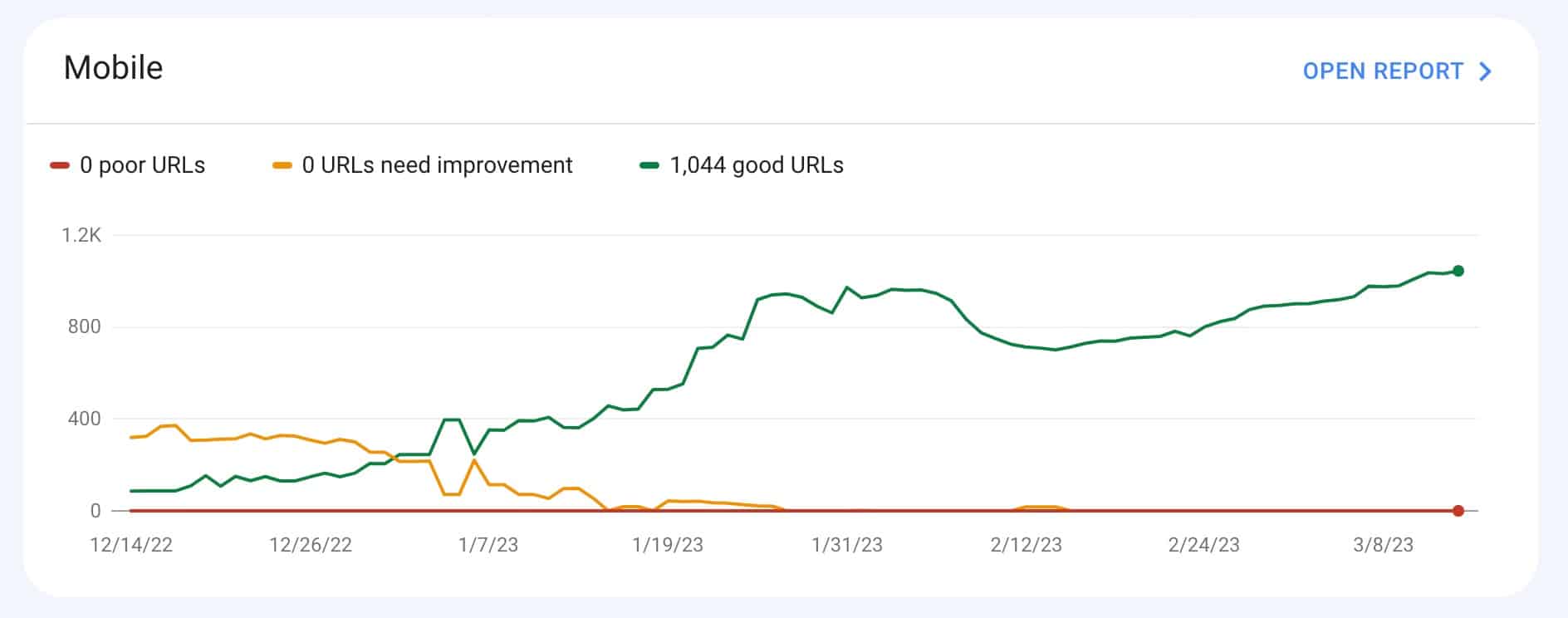
Purpose: To identify potential issues with your website’s core web vitals.
Analyzing your core web vitals while performing an SEO audit is essential for ensuring optimal website performance. A website that loads quickly and functions well can boost your overall search engine rankings and enhance the user experience.
Here are the guided steps to examine your core web vitals:
-
Start by visiting Google’s PageSpeed Insight tool and entering your URL to get an initial overview of how your page is loading.
The above tool will tell you how long a page takes to load, how big it is, and if it finds any errors or problems.
-
Go through each core web vitals metrics listed for the specific URL in the PageSpeed Insight report.
The Largest Contentful Paint (LCP), the First Input Delay (FID), and the Cumulative Layout Shift (CLS) are all part of the PageSpeed Insights report. Look at each metric individually to determine which of these metrics needs improvement.
-
Identify which parts of the page are causing any delays or shifts.
These parts could be images or videos that take a long time to load, scripting errors, or other elements on the page that can slow down loading times or cause layout shifts.
-
Make recommendations on how to improve these identified issues.
This recommendation could include optimizing images or scripts, removing unnecessary code, minifying HTML/CSS/JS files, etc. Additionally, consider changing the design layout to reduce CLS scores (e.g., removing overlapping elements).
-
Use tools like WebPageTest and Lighthouse to measure performance before and after.
This step will help you ensure that optimizations do what you want and that scores for all core web vital metrics increase.
Step 8: Examine your organic traffic

Purpose: To identify potential issues with your website’s organic traffic levels.
When performing an SEO audit, the first step is to check your organic traffic. Organic traffic is the number of people who find your website through search engine results that don’t cost you anything.
Here are the guided steps to examine your organic traffic:
-
Use a web analytics program like Google Analytics.
This program will allow you to track and analyze website traffic from multiple sources. Once you have access to your analytics program, you can begin tracking your organic traffic.
-
Look at overall trends that show which keywords drive the most visitors to your website.
You can identify the most popular keywords by looking at metrics such as impressions, clicks, and search engine positions for each keyword. This step will give you insight into how well those keywords attract users to your site.
-
Analyze the performance of individual pages on your website regarding their organic traffic.
If one page on your website consistently attracts more organic visitors than any other page, it would be worth investigating further why this may be the case so that you can replicate similar success elsewhere on your site.
-
Try to segment out paid searches from organic searches to accurately measure the impact of SEO efforts on non-paid sources of traffic over time.
By understanding what sources are generating the most valuable visitors for your business, you can make informed decisions about where to best focus future SEO efforts for maximum return on investment (ROI).
Step 9: Find out backlink opportunities
Purpose: To analyze the quality and quantity of links pointing to your website.
Searching for backlink opportunities while conducting an SEO audit requires a systematic approach that starts with developing a comprehensive understanding of your current link profile and identifying areas for improvement.
Here are the guided steps to finding backlink opportunities:
-
Analyze and benchmark your competitors.
Start by analyzing your competitors; they will likely have links you could capitalize on and learn from. Use tools such as Moz’s Link Explorer or Ahrefs to check out competitors’ link profiles and find relevant websites to approach for backlinks.
-
Find Relevant Websites.
Once you have identified competitive websites, use Google search operators and specialized keyword research tools to identify relevant websites that may be interested in linking to your site. These could include industry-specific directories, online forums, prominent blogs, and related websites.
-
Evaluate Potential Links.
When evaluating potential backlink opportunities, consider the relevancy of the website content to your business and how authoritative it is in terms of page rank or domain authority score. Also, consider the quality of their existing links. If there are a lot of low-quality links pointing at a particular website, then it’s likely not worth pursuing this opportunity further.
-
Outreach for Links.
Reach out through email or social media with a personalized message sharing why it would benefit both parties for them to link to the content of your website. Ensure you include a copy of the attached URL so they don’t need to search for it themselves.
-
Monitor Backlinks.
Finally, keep track of all the new backlinks generated through outreach efforts with a tool like Moz Pro or Majestic SEO so that you can monitor any changes on their end, such as when a link gets removed or updated with different anchor text, etc. This way, you can respond quickly and make any changes to keep your search engine results pages (SERPs) ranking high.
Step 10: Review and enhance your top pages
Purpose: To ensure they do everything possible to keep people on your site and increase conversions.
During an SEO audit, improving your top pages is a great way to ensure search engines can find your site.
Here are the guided steps to audit and improve your top pages:
-
Start by compiling a list of your top pages.
Before you start an SEO audit of your website, you’ll need to figure out which pages are most important to you and should be at the top of your mind. To do this, you can analyze web traffic analytics data and run keyword research to find out what people search for related to your brand. Additionally, you can use a tool like Ahrefs Site Explorer to see which pages are performing well regarding rankings.
-
Analyze page content and structure.
Once you know which pages are your most popular, it’s time to carefully look at them to see if any problems keep them from ranking higher in search engine results. This step includes assessing meta titles and descriptions, headings & subheadings, internal links, URL structure, and content length & quality. Here, you can also think about how the different parts of the page work together to ensure that each page gives the user a consistent experience.
-
Enhance page performance with technical optimization.
This step includes ensuring that the page loads quickly by optimizing images and code and ensuring redirects are in place. Additionally, you can check how easy it is for search engine crawlers to access the source code, validate HTML markup, verify canonical tags, etc.
Note: If you need help here, then review the previous steps!
-
Monitor performance & track changes.
Lastly, once you finish all these steps, it’s important to keep an eye on how each page does over time to keep its high rankings and find other places to improve it. You can do this by using tools like Moz Pro or SEMRush Insights to keep an eye on metrics like the number of organic visitors or where your keywords rank.
How Does An SEO Audit Improve Conversions?
An SEO audit is a great way to increase conversions because it helps you find places to improve to increase organic traffic and make your site more visible.
For example, an SEO audit could show problems with page titles, URLs, and the length of meta descriptions, affecting where a page ranks in search engines and, in turn, conversion rates.
An audit also reveals problems with usability and user experience. If a website is difficult to navigate or slow to load, people are less likely to stay on the website long enough to convert into customers. An audit can also help find broken links and other technical problems that can hurt a website’s position in the SERPs.
A company can improve its organic visibility by addressing these issues, resulting in more website visitors and a higher chance of successful conversions.
SEO Mistakes To Avoid During An Audit
Often, auditors make the generic mistakes while doing SEO auditing. Here are some mistakes one can avoid during an audit.
1. Not categorizing content
Failing to categorize website content appropriately can make it difficult for search engines to understand the purpose of each page and how to get it indexed in the search engine result pages (SERPs). To avoid this mistake, use meta tags and logical directory structures to organize your site’s pages.
2. Forgetting H Tags
The H tags, or header tags, are a critical element of SEO. They tell search engine bots what kind of information is on a web page and give them more background information. Using the right number and variety of H tags makes it easier to include important keywords and identify pages correctly for indexing in SERPs.
3. Ignoring Keywords
Finding relevant keywords is one of the most important parts of any SEO audit because these words show how people may look for your content online. Make sure to pay attention to keyword research by taking the time to identify which words or phrases people may use when searching for products or services related to your business.
4. Duplicate Content
Duplicate content can hurt your SERP rankings because it tells search engines that you have different versions of the same content on other pages instead of unique information on each page. To avoid making this mistake, take the time to look over all of the existing pages on your domain and give each one a unique title and description that accurately describe its content while avoiding duplicates.
Final Thoughts–
Even though it may seem hard initially, evaluating your site’s current state can help you find problems that may be keeping it from doing well in search engine rankings. This process doesn’t have to be hard. With a little research into the right online tools and resources (like Google Search Console), anyone can learn how to make their website as visible as possible.
Remember: Expanding your company’s global customer base is easier than ever with the help of an SEO audit.
So, good luck out there!
…But if the whole process is too overwhelming for you and your business, remember Outpace SEO. We offer comprehensive SEO auditing, research, and tailored SEO recommendations to boost your website’s visibility in search engine results pages.