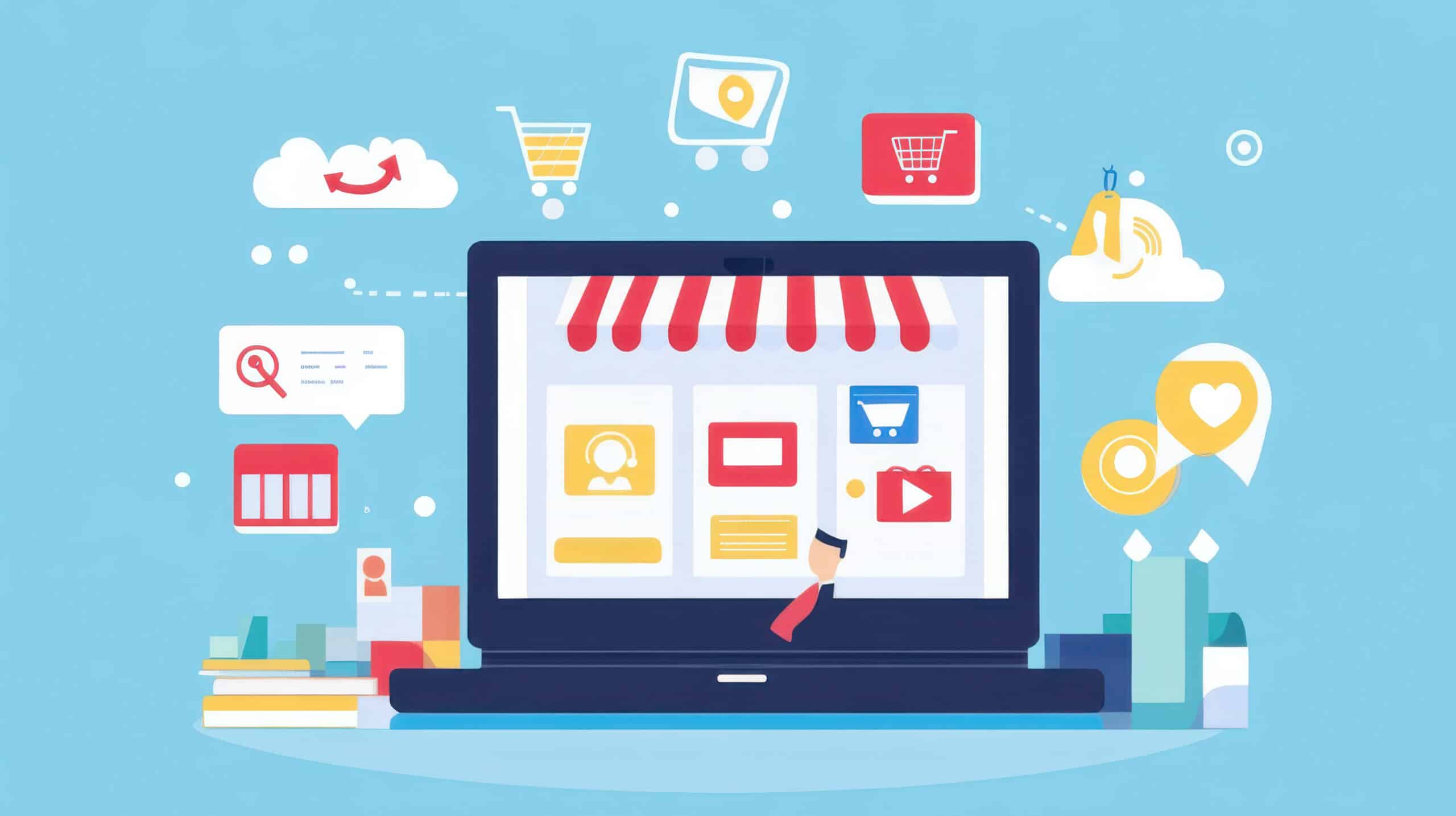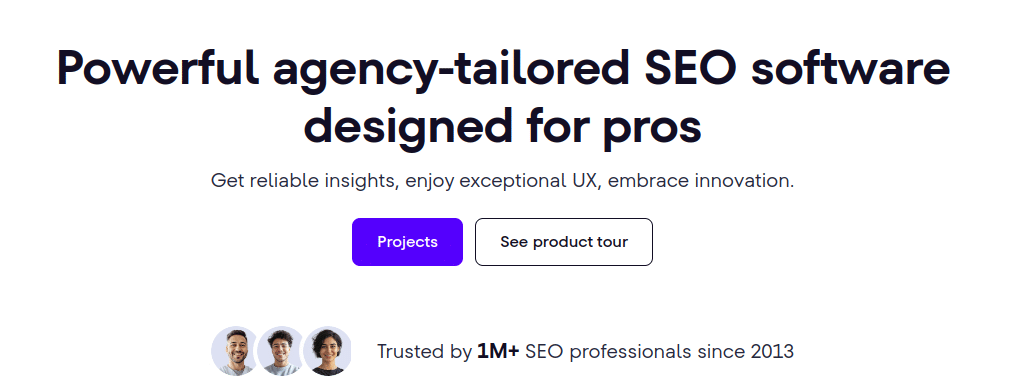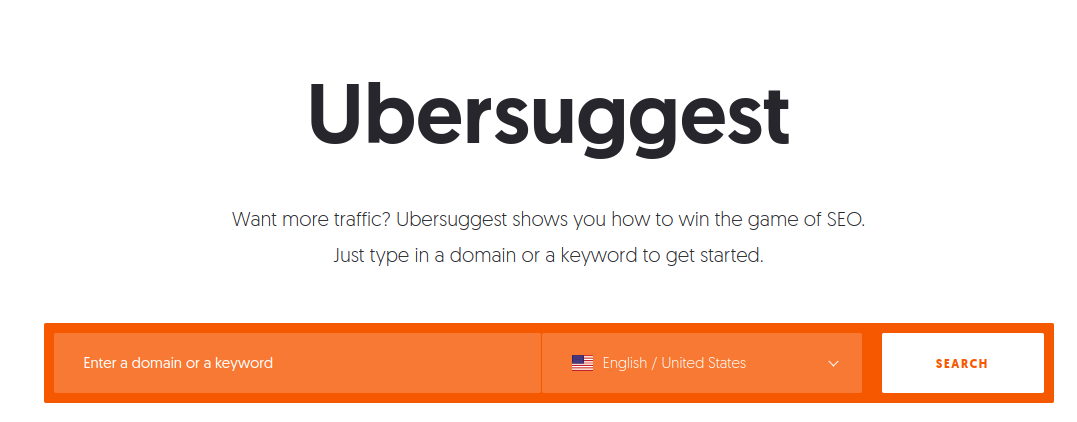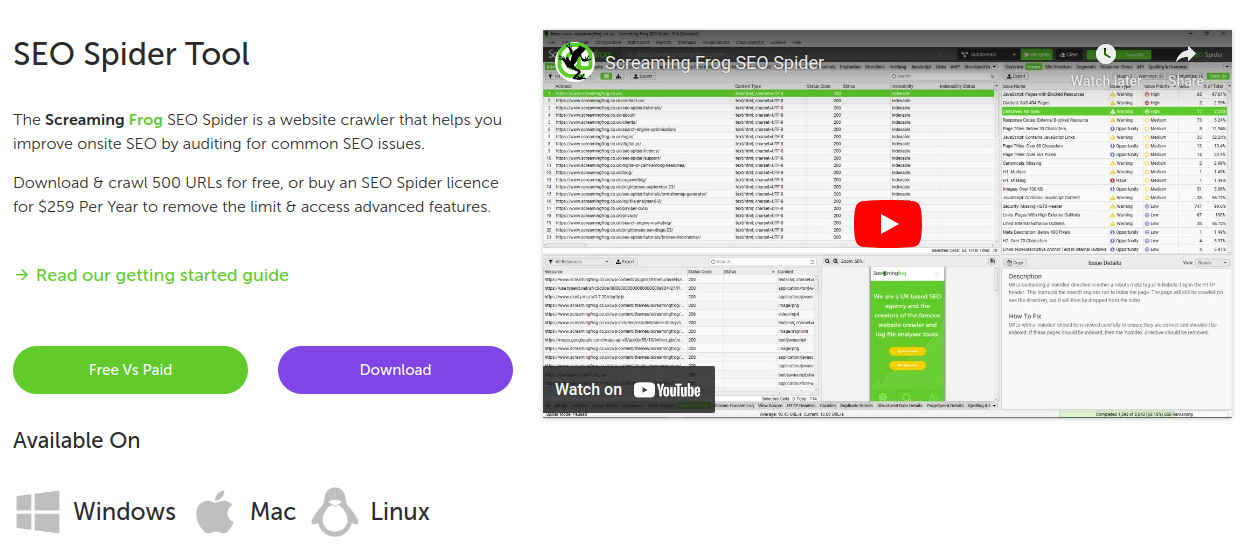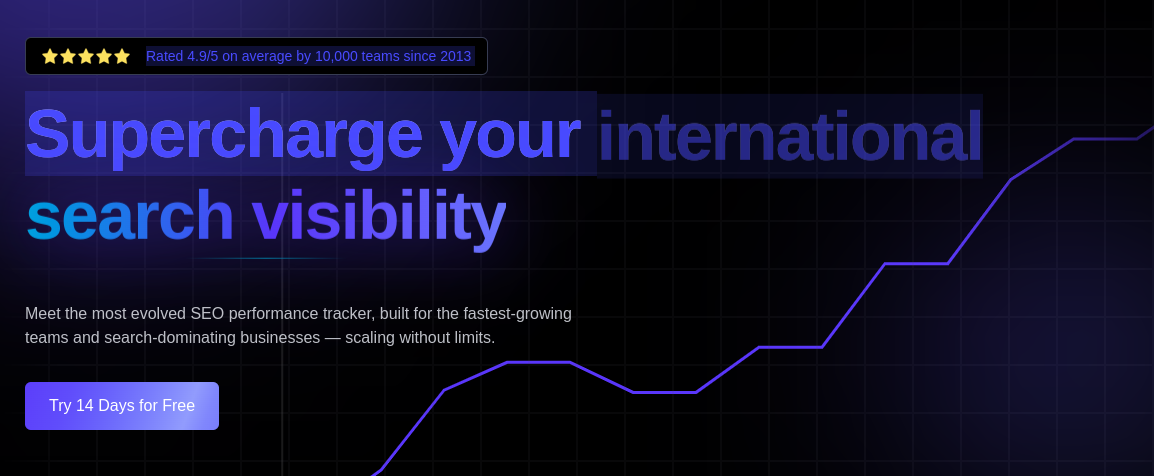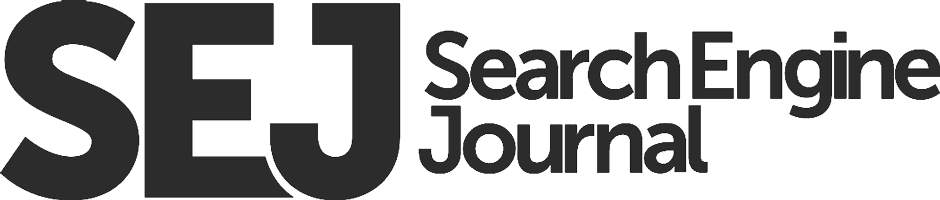Every day, homeowners search the internet for contractors to handle their remodeling, repairs, or full-scale renovations. If your company is not showing up in those search results, you are losing potential business to your competitors. SEO can change that. With the right strategies, your home improvement business can show up in front of people who are ready to hire you. In this post, we will walk you through the key benefits of SEO for home renovation companies and break down fifteen actionable strategies you can start using today.
How Home Improvement Companies Can Benefit from SEO
SEO does more than get your name on Google. It highlights your services to the right people at the right time. Here’s why it’s a game changer for home improvement companies.
Increased Online Visibility
When someone needs a kitchen remodeler or roofing expert, they turn to search engines first. If your business appears on the first page of search results, you are already one step ahead. SEO helps boost your rankings so more people can find you when they are actively looking for help. Rather than relying solely on referrals or paid ads, you can build a consistent presence in organic search results.
More Qualified Traffic
You don’t want just anyone clicking on your site; you want homeowners who need the exact services you offer. SEO helps attract people who are already searching for specific renovation or repair solutions. That means they are more likely to convert. By targeting high-intent keywords related to your services and location, you bring in visitors who are closer to making a decision.
Higher Local Search Rankings
If you serve a specific area or region, local SEO is essential. It helps you rank higher in searches like “bathroom remodeler near me” or “best siding contractor in the city.” These are the kinds of searches people make when they are ready to hire. Local SEO tactics such as optimizing your Google Business Profile and building local citations can boost your visibility in your service area.
Improved Brand Credibility and Trust
Your website is often the first impression a client gets of your business. If you appear high in search results and your site looks trustworthy, people are more likely to contact you. SEO contributes to that trust. Publishing helpful content, earning good reviews, and having an easy-to-navigate website all help show that you are a reliable contractor. Over time, this builds credibility with both clients and search engines.
Cost-Effective Marketing
Unlike paid ads, which stop generating leads the moment you stop paying, SEO keeps working long-term. While it does take time and effort to build momentum, the return on investment is often higher than traditional marketing methods. Once your site ranks well for the right keywords, you will get consistent traffic without paying per click. That means you are not burning through your marketing budget to get visibility but earning it.
Competitive Advantages
Many home improvement businesses still rely on old-fashioned marketing and word of mouth. That creates a massive opportunity for you. By investing in SEO, you gain an edge over competitors who have not caught up yet. You will appear more professional, more discoverable, and more relevant in search results. When a potential client sees your name more often than others, you are more likely to get their business.
Better User Experience
Search engines reward websites that load fast, are mobile-friendly, and offer helpful information. When your website is optimized for users, people stick around longer and engage more. That lowers your bounce rate and boosts your rankings. The bonus? It also makes it easier for visitors to find what they are looking for and contact you.
More Leads and Conversions
SEO is one of the most effective ways to get more leads and conversions. It puts your business in front of homeowners who are ready to take action. By targeting the right keywords, improving your website, and appearing in local searches, you increase the chances that visitors will turn into paying customers.
15 SEO Strategies for Your Home Improvement Service Business
If you want to start seeing real results, these fifteen strategies can help you gain organic visibility in your local markets and increase conversions.
1. Optimize Your Google Business Profile
This is one of the most essential tools for local SEO. When someone searches for contractors near them, your Google Business Profile often shows up before your website does. Make sure your profile is completely filled out with your services, hours, contact information, service areas, and high-quality photos. Encourage all your happy clients to leave reviews and respond to them professionally. The more complete and active your profile is, the better your chances of ranking in local searches.
2. Use Location-Based Keywords on Your Website
Your website should reflect the areas you serve. So, use keywords that include your location on your homepage, service pages, and in metadata. For example, if you offer kitchen remodeling in Austin, use phrases like “Austin kitchen renovation” or “kitchen remodelers in Austin.” Avoid keyword stuffing, but instead focus on natural, helpful copy.
3. Optimize On-Page SEO Elements
On-page SEO includes everything from title tags and meta descriptions to headers and image alt text. Each of these components should contain relevant keywords that match your services and location. Use H1 and H2 tags to streamline your content clearly. Write compelling meta descriptions that make readers want to click on your pages. Make sure every page on your site is internally linked to other relevant pages so users and search engines can navigate easily.
4. Create Separate Pages for Each Service You Offer
Don’t lump everything into a single services page. If you offer kitchen remodeling, bathroom upgrades, roofing, and siding, each of those deserves its own dedicated page. This allows you to target specific keywords for each service and gives your visitors the detailed information they are looking for. It also tells search engines that your site covers a broad range of services with depth and authority.
5. Focus on Mobile-Friendly and Fast Website Design
If your site does not load quickly or looks bad on a phone, you are losing potential clients. Google also considers mobile usability when ranking sites. Make sure your website loads quickly, has clickable phone numbers, and adjusts smoothly to different screen sizes. A clean design with easy navigation goes a long way in converting mobile visitors into leads.
6. Add Schema Markup for Local Businesses
Schema markup is a certain type of code that helps search engines better understand your content. Adding schema markup to pages that highlight your business information can improve your chances of showing up in results like maps and featured snippets.
7. Collect and Showcase Client Reviews and Testimonials
Ask every happy customer to leave a review on Google and other platforms like Yelp or Angi. Showcase these testimonials on your website to build trust. Positive reviews often influence buying decisions and help improve your local SEO rankings. Don’t be afraid to follow up with your clients to request a review.
8. Start a Blog Targeting Home Renovation Keywords
Blogs help you rank for long-tail keywords that your main service pages may not cover. So, write articles that answer common questions like “how much does a bathroom remodel cost?” or “best kitchen countertop materials.” This positions you as an expert and brings in organic traffic from searchers who are gathering information. The more helpful content you create, the more chances you have to rank and convert.
9. Create FAQs and How-To Guides
Homeowners often search for step-by-step guides or answers to specific renovation questions. Publishing helpful FAQs and how-to content makes your site more valuable and keeps your visitors engaged for longer. Include questions you often hear from clients and provide thorough and honest answers. This type of content is excellent for SEO and can also be used to support sales conversations.
10. Leverage Video Content
Video is a great way to connect with potential clients and build trust with them. You can create walk-throughs of past projects, explain standard renovation processes, or answer frequently asked questions. Embed these videos on your site and upload them to platforms like YouTube, which is also a search engine. Videos improve user engagement and can help increase time spent on your site.
11. Target “Near Me” Searches
Make sure your content includes variations of keywords people use when they are looking for services, such as “roof repair near me” or “home renovation contractors nearby.” These terms are used when clients are ready to take action. Use them naturally in your content, especially on location pages and blog posts, to increase your chances of being found by local customers.
12. Build Backlinks and Local Citations
Getting mentioned on other reputable websites helps boost your authority in search results. Aim to get backlinks from local news sites, contractor directories, and home improvement blogs. List your business on local directories like Houzz, HomeAdvisor, and the Chamber of Commerce. These citations validate your business’s existence and location in the eyes of search engines.
13. Use Before and After Project Pages
Showcasing your completed projects with before-and-after photos not only builds trust but also gives you content that can be optimized for SEO. Include a detailed description of what was done, the materials used, and any challenges solved. This helps potential clients see your skills and gives search engines more keyword-rich content to index.
14. Track Results with Google Search Console and Analytics
You need to know what’s working and what’s not. Google Search Console and Google Analytics give you insights into your traffic, top-performing pages, user behavior, and keyword rankings. Use this data to refine your SEO strategy over time. Regular tracking helps you make smarter decisions and continuously improve your results.
15. Invest in Professional SEO Help
If you are serious about growing your business, working with a professional SEO team like Outpace can fast-track your results with a curated home services SEO campaign. We understand the unique challenges of the home improvement industry and know how to create strategies that generate genuine leads. Instead of spending time figuring everything out on your own, let us handle the technical work.