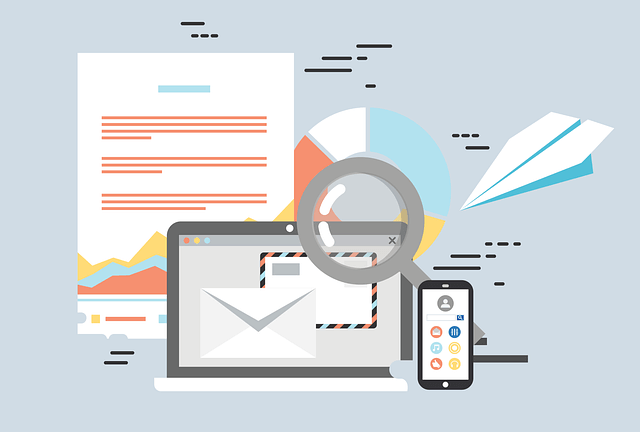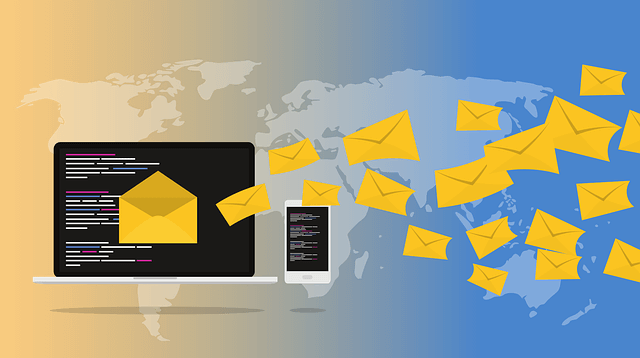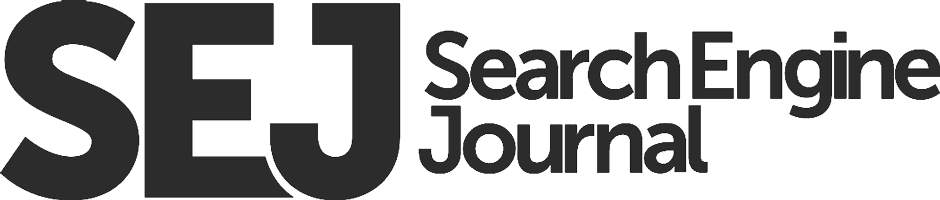One of the most important aspects of SEO is strategies for link-building. Link building is acquiring links from other websites to your own. When link-building works, it’s about getting high-quality links from authoritative websites, which means that the website you’re getting the link from is trusted by Google and has a high Domain Authority (DA). Links are important for SEO because they act as a “vote of confidence” from one site to another. Besides, the increased backlinks will increase the website’s rank on search engine results pages (SERPs).
|
Did You Know?
|
Overall, link-building/backlinks help search engines understand the following:
- What is your page about?
- How popular is your page?
Link building can be complex and time-consuming, but it’s worth it—high-quality backlinks will help improve your website’s visibility and organic traffic. This article will give you Outpace‘s beginner’s guide to link building for SEO. We’ll cover everything from how to build a successful link-building strategy for your SEO campaign to how to acquire them.
What is successful link-building?
Successful link building is all about creating valuable links to your audience. It would help if you focused on creating links that are:
- Interesting
- Relevant
- Helpful to your readers
When you do this, you will naturally earn the trust and respect of your audience, and they will be more likely to link to your content. Successful link-building strategies for your SEO campaign are essential to your website’s success. Without links, your website will not rank as high as you would like in the search engines, and you may not be able to generate as much traffic as you would like. To build successful link-building strategies, you must first understand how links work and what factors influence their value.
Understanding key differences: Link-building vs. Link-earning
Link-building: The process of acquiring links to a website from other websites.
Link earning: The process of acquiring links from other websites naturally, without using any manipulation or deception.
The goal of link-building: To increase a website’s visibility and improve its search engine rankings.
The goal of link earning: To create content and marketing initiatives that are so compelling that other websites will want to link to them naturally.
Links are important for two reasons:
- They help crawlers index new pages on a website, and
- They are a ranking factor contributing to a website’s search engine ranking.
Note: Links from high-quality websites are valuable for the same abovementioned reasons.
Starting steps: Structure of link-building SEO campaigns
Step 1: Identifying goals and targeting the audience
The first step in successful SEO link-building is identifying your goals and target audience. Once you know who you’re trying to reach, you can develop a content strategy that will appeal to them and help you achieve your desired results.
Note: This content should be relevant to your niche and provide value to your readers. You should also ensure that your site is well-optimized for search engines, so you can get the most exposure for your content and improve your SEO rankings.
Step 2: Compiling a list of potential link-building targets
Next, you’ll need to compile a list of potential link-building targets. These targets could include websites related to your industry or those considered high-quality and authoritative. You can use various online tools and resources to research potential link partners, including Google’s Search Console and MajesticSEO.
Note: To compile a list of potential link-building targets, you could start by researching websites related to your industry. Start with industry publications, trade organizations, and other websites considered high-quality and authoritative.
Step 3: Building relationships with your target
Once you have a list of targets, it’s time to start building relationships with them which you can do through email outreach, social media, or other online channels. The best way to grow relationships with your targets is to personalize your messages as much as possible. Make it clear how partnering with you will benefit them.
For example,
If you’re a company that sells software, you might emphasize how your product can help them save time or increase their profits. Be sure to follow up regularly. If you can make a powerful case for why these targets should work with you, you’ll be well on winning their business.
Note: You should also clarify your interest in a long-term relationship, not just a one-time deal. Stay in touch with them even if they don’t initially become partners.
Step 4: Tracking progress and monitoring results
Finally, monitoring your progress and your results over time is important. Use analytics tools such as Google Analytics or Moz Pro to track your website’s search engine rankings and organic traffic levels. These tools will help you to track your website’s progress over time and determine whether or not your link-building tactics are effective.
Note: If your website’s rankings or traffic levels start to decline, you can use these tools to identify the decline’s sources and adjust your link-building strategy.
Type of links you need for an SEO campaign
a. Request links
A request link is a URL to request specific content from a web server.
For example,
A request link for a page on a website might be “www.absolutesummit.com/page.html,” while a request link for an image might be “www.absolutesummit.com/image.jpg.”
Request links are important in link-building because:
- They allow you to tap into a pre-existing relationship that the other site has with its audience.
When you request a link from another site, you ask them to vouch for you by adding a link to your site on their page. It allows you to piggyback off the trust and credibility the other site has built up with its audience.
b. Manually-add links
A manually-add link is a process of adding links to a web page by manually inputting the link’s text and destination URL. It often happens when the site owner wants more control over the links on their page. Or when the site owner wants to include links not automatically generated by a content management system.
You can manually add links to a page by clicking the “Add a link” button in the editor toolbar. A dialog will appear where you can enter the URL of the page you want to link to. Also, the text you want to use as the link.
- First, find the website you would like to include in your document.
- Copy the website URL and paste it into the insert link function.
- Click the “OK” button, and the system will insert your link into your document.
c. Earn links
Earn link is a way for people to make money by referring others to a service or product. When someone signs up for a service or product through a referral link, the person who referred them gets a commission.
- It helps you get more shares and links to your content by identifying and targeting influencers who will likely share it.
Strategies for successfully building link-building for an SEO campaign
Common link-building strategies:
a. Creation of high-quality linkable assets
Some assets are more linkable than others. This difference can be due to several factors:
- Quality of the asset.
- How well it resonates with the target audience.
When creating an asset, it is important to focus on quality and resonance to create something people want to engage with. High-quality linkable assets are those that are both high-quality and likable. They are often useful, helpful, or entertaining, and people enjoy using them. Such assets can help to build a strong brand and encourage customer loyalty. Creating high-quality linkable assets can help increase the success of an SEO campaign by the following:
- Providing a strong foundation for link-building strategies.
- Encouraging other websites to link to them will help to improve your site’s search engine rankings.
Note: The increased visibility and exposure that comes with being linked to other high-quality websites helps to boost traffic and engagement levels on your website.
b. Utilization of broken link building
Broken link-building is about finding broken links on a website and suggesting replacements to the webmaster. You can do this manually or through a variety of tools. By providing valid links to the webmaster, you can help improve the website’s navigation and also provide value to your website.
Broken link-building is a successful link-building strategy for your SEO campaign for several reasons.
- First, it is a great way to find potential links from high-quality websites.
When you find a broken link on a website, you can contact the web admin and offer your resource as a replacement. It not only helps you build links, but it also helps you create relationships with other website owners.
- Additionally, broken link building is a perfect way to improve your website’s SEO ranking.
By replacing broken links with links to your website, you are helping to improve the overall quality of the web page. This improvement can lead to higher rankings in search engine results pages (SERPs) and more traffic to your website.
To utilize broken link building, start with the following:
- Find websites already linking to broken URLs.
Note: You can do this using Ahrefs or Open Site Explorer.
- Once you have identified a few potential link partners, reach out to them and let them know about the broken links on their websites. Politely suggest that they replace the broken links with links to your content.
Note: Many website owners will be happy to do this because it helps them improve their website’s SEO.
c. Restoration of lost backlinks
When a website loses links, it cannot be easy to regain the same level of authority and ranking that you once enjoyed. However, using various techniques such as email outreach and link building, it is possible to slowly but surely restore lost backlinks.
The process of restoring lost backlinks can get done through various methods. Such as:
- Do this through the use of link recovery tools.
These tools can help to identify and then restore any lost backlinks. You can also use these tools to improve your overall link profile.
- Or through search engine optimization (SEO).
By improving your website’s SEO, you can make it more likely that your website will rank higher in SERPs. This SEO score will lead to more people visiting your website.
Additionally, you can contact the websites that used to link to your website and ask them to restore the link. They may be willing to do so if they are still interested in your website.
d. Creation of content-based link-building
The purpose of content-based link-building is to create links to your website from other websites using content that you have made.
This content can be the following:
- Articles
- Blog posts
- Infographics (or any other type of content)
By creating high-quality content and publishing it on other websites, you can make links that will help improve your website’s SEO.
There are several reasons why creating content-based link-building can be a successful strategy for an SEO campaign.
- First, you can attract links from other websites by creating high-quality content relevant to your target audience.
Note: This content not only helps to improve your website’s visibility in search engine results pages (SERPs) but also helps to build your brand’s reputation as an authority in your industry.
- Additionally, regularly publishing fresh content can help keep your website’s visitors engaged and regularly returning, improving your website’s SEO rankings.
To improve its visibility and ranking, you can do this:
- Reach out to other websites and blogs with similar content and ask them to link to your article or blog post.
Note: You can also use tools like BuzzSumo or Google Alerts to find relevant websites and blogs that might be interested in linking to your content.
Exclusive link-building strategies:
a. Participating in strategic guest posting & contributor-ship
Guest posting and contributorship are great options for building links because they allow you to get your content in front of a new mass.
- You can also include a link to your web page or blog in your author bio when contributing to a publication.
Note: This contribution is a great way to get your site’s exposure and build links that can help improve your SEO ranking.
When you contribute content to other websites, you provide high-quality content that their readers will appreciate. In turn, they will likely feature your article on their website, which will help to drive traffic to your website and improve your SEO ranking.
Note: By including links to any website in your article, you are helping to build backlinks to your site.
To participate in strategic guest posting and contributorship,
- Start by finding blogs and websites that fit your content well.
- Then, reach out to the owners or editors of those sites and pitch your idea. If they like it, work with them to create a content plan that meets their needs and yours.
- Once the content is published, promote it on your social media channels and website.
- Be sure to thank the site owner or editor for publishing your content, and let them know if you’d like to collaborate again.
b. Finding unlinked brand mentions
This strategy identifies instances where a brand gets mentioned but not linked. It can help understand:
- How often a brand gets mentions without being linked.
- Identify potential opportunities to link to the brand’s website.
This information can then be used to create targeted marketing campaigns and track the success of those campaigns.
It is a great way to find potential link-building opportunities for an SEO campaign.
- When a brand gets mentioned without a link to the company’s website, there is an opportunity to reach out to the author or publisher and suggest adding a link.
Note: It can be a successful strategy for driving website traffic and improving rankings on search engines.
To find unlinked brand mentions, you can use various tools, including Google Search and Ahrefs.
In Google Search,
- Use the “site:” operator to find all website pages that mention a particular brand.
E.g.,
If you wish to find all of the pages on Forbes.com that mention Coca-Cola, you will type “site:forbes.com coca-cola” into the Google search bar.
If you want to track unlinked brand mentions on a larger scale, you can use Ahrefs.
Note: Ahrefs is a tool that allows you to track all of the links between websites.
You can use Ahrefs to find all the websites that mention your brand but don’t link to your website.
- Type your brand name into the “Site Explorer” tool on Ahrefs and click “Inbound Links.”
This tool will show you all the websites that mention your brand but don’t link to your website.
c. Guest blogging
This strategy is a fantastic way to build relationships with other bloggers in your niche and get exposure to a new audience.
When you guest blog for someone else,
- You write a post for their blog and then include a link to your blog in the author bio.
Note: This strategy helps to get your name out there and increase traffic back to your blog.
Guest blogging can help an SEO campaign in a few ways:
- First, it can help build links to the site because when a blogger writes a post about another site, they often include a link to that site in the post. This backlink helps the site rank in search engine results pages (SERPs) because it means more links to the site from other websites.
- Second, guest blogging can help increase traffic to the site. When a blogger writes a post about another site, they may include a link in their blogroll or website. This blogroll will help bring traffic to the site from people who visit the blogger’s website.
- Finally, guest blogging can help increase brand awareness. When a blogger writes a post about another site, they may mention its name or logo. This mention will help people learn about the site and may encourage them to visit it.
d. Imitating competitor’s backlinks
This strategy is a great way to build your backlink profile and find potential link partners. When you see a competitor has a link from a high-quality website, try to get one for yourself.
Imitating competitors’ backlinks can help an SEO campaign in a few ways.
- First, it can help you determine which websites link to your competitors and provide you with a list of potential websites to target.
- Additionally, if you can find websites linking to your competitors but not to you, you may be able to convince them to link to your website instead.
- Finally, imitating your competitor’s backlinks can help you copy their successful link-building strategies and improve your SEO campaign.
When you are looking to build your backlink profile for your website,
- You can best look at your competitors and see where they get their links. This idea will give you a good starting point for finding high-quality link opportunities for your website.
- One way to mimic your competitor’s backlinks is to use the tools they often use to find their links.
For example, If they use a tool like Majestic SEO or Ahrefs, you can use the same tool to find the links they are getting.
- Find your competitor’s backlinks by using their website as a search engine. Type in their domain name followed by “inurl:links” and hit enter. It will return all their website’s pages with links pointing to them.
- Once you have found a few of your competitor’s backlinks, you can try replicating them. One way to do this is by contacting the websites, linking them, and asking them to link to you.
Note: You can also try using a tool like BuzzStream or Followerwonk to find Twitter users who are linking to your competitor and then reach out to them, asking for a link.
- Finally, you can use your competitor’s backlink data to develop new content ideas you can create yourself.
Note: If you see that many websites link to a particular article on your competitor’s website, you can try creating something similar.
By imitating your competitor’s backlinks, you can quickly and easily build a strong backlink profile for your website that will help improve your SEO ranking.
e. Resourcing page link-building
One way to build links for an SEO campaign is through resourcing page link-building. This strategy involves finding pages likely to link to your site and contacting the web admins or owners of those pages to request a link.
There are several ways to find potential link partners:
- Search engines,
- Directories, and
- Social media sites.
Once you’ve identified a list of potential link partners,
- You can begin contacting them to request a link.
Note: When contacting them, including information about your site, such as its URL, what it offers, and why the reader should visit it. You can also have a brief excerpt from your site’s content to help persuade the web admin or owner to link to you.
Getting a few links from high-quality sites can help improve your ranking in search engine results pages (SERPs) and may lead to more traffic and conversions.
f. Claiming bonus links with reverse image search
You can use this strategy to find unlinked bonus images that you can use to bolster your link-building system. By submitting a picture of a bonus link (or any other type of link) to a reverse image search engine, you can often find websites that are already using the image on their website. It can be a great way to contact website owners and request they add a link to your website.
To do this,
- Upload the image to a reverse image searches engine such as TinEye or Google Images and look for websites hosting the image without a link back to your website.
- Contact these website owners and ask if they would like to add a link to your website in exchange for sharing the image.
Note: Mainly use it to find websites hosting your images without giving you credit.
You can build a successful link-building strategy for your SEO campaign by claiming these bonus links.
g. Using link intersect to crack likely linkers
One way to build links for an SEO campaign is to:
- Use link intersect to find likely linkers.
The link-intersect tool lets you see which websites link to your website and your competitors. It is a successful link-building strategy because it targets websites likely interested in linking to your website. It also helps you identify websites already linking to your competitors, which can help you create a more effective outreach strategy. This strategy can help you identify potential partnerships or link-building opportunities.
To use link intersect,
- Enter your website’s URL and your competitor’s URL into the tool.
The tool will help you to show you a list of websites linking to your and your competitor’s websites.
h. PR mentions, publicity, and social media
Publicity and social media are great ways to generate links for an SEO campaign. By issuing press releases, contacting journalists, and engaging in social media, you can create a buzz around your site that will result in links from high-quality sites.
Note: PR mentions and publicity can result in links from high-quality websites. Social media can also generate links by promoting content and encouraging users to share it.
- When you mention or link to other websites in your content, they may share it on their own social media pages or blog, which can help to drive traffic back to your site.
- In addition, many websites keep track of which websites mention them and often feature those on their home pages or press sections.
How to identify quality backlinks?
There are many ways to build links, but only some are created equal. Some links, like those from spammy websites or link farms, can hurt your website’s ranking. That’s why it’s important to build high-quality links from authoritative websites.
Step-by-step identification of quality backlinks
Step 1: Check for relevancy.
Relevancy is important for identifying quality backlinks. Pages not relevant to your site will not provide any value in link juice or referral traffic.
To check for relevancy,
- You can use various methods such as search engine results pages (SERPs), analyzing the content on the page, and using a tool like Majestic SEO.
Note: When checking for relevancy, it’s important to consider your site’s topic and the keywords you are targeting.
- You want to ensure that the pages linking to you are relevant to your topic and that the links come from high-quality sources.
- If you’re looking for links from high-quality sources, you can use a tool like Majestic SEO to analyze the backlinks of a website.
Majestic SEO will show you the number of links a website has and the quality of those links. This quality check can help you to identify websites that may be interested in linking to your content.
Step 2: Check its domain authority to see if it’s trustworthy
One way to check if a backlink is trustworthy for identifying quality links is to look at the website’s domain authority (DA).
Domain authority (DA) metric by Moz measures the overall strength of a website.
Note: A higher DA means that the website is more likely to be a reputable source of information. This authority makes it more likely that the website will rank high in search engine results pages (SERPs). A low DA means that the website has few or no high-quality backlinks, which may indicate that it is not a reliable source.
To check a website’s DA score,
- You can use the Moz Bar Chrome extension. The Moz Bar displays a website’s DA score and other SEO metrics, such as Page Authority (PA) and Domain Rating (DR).
To use the Moz Bar,
- Visit the website you want to check and click the Moz Bar icon in your Chrome toolbar.
- The Moz Bar will display the website’s DA score and other SEO metrics.
Step 3: Check its placement
Checking the placement of a backlink is one way to identify quality backlinks.
By checking where the link is,
- You can get a concept of how much authority the site has.
High-quality sites tend to have their links placed in high-quality locations, such as in the:
- Body of the article or in a prominent area on the page.
Low-quality sites often have their links placed in the:
- Low-quality locations are in the sidebar or the bottom of the page.
Note: The best way to check the quality of your backlinks is to use a tool like Ahrefs or Majestic.
Also, this tool will help you see how many links you have and where they are coming from. If you have a lot of links from low-quality websites, it could hurt your ranking on Google.
Step 4: Check for authority score.
When looking for quality backlinks, it’s important to check the authority score of the websites. This check will show you how authoritative and trustworthy these websites are.
There are zero definitive answers to this question, as the authority score of a given backlink will depend on various factors. However, some methods for checking a backlink’s authority score include using tools like MozBar, Majestic SEO, or Ahrefs.
- You can look at the number and quality of domains linking to a page and evaluate the PageRank or Domain Authority of the pages linking to the target page.
Note: The higher the DA and PA, the more likely the website is an authoritative source of information.
Step 5: Check its anchor text
There are a few ways to check anchor text for quality backlinks.
- The first way is to look at the backlinks themselves.
Note: Quality backlinks will have a diverse anchor text; only some links will use the same keyword or phrase. If the anchor text is generic, like “click here,” the backlink is less valuable.
- Another way to check is using a tool like Majestic SEO or Ahrefs. These tools will show you the distribution of anchor text for each backlink.
Note: Most of the backlinks should use a different keyword or phrase than the anchor text.
Step 6: Check for page authority.
The page authority metric measures the overall quality of a given web page. This metric is determined by evaluating several factors, including the following:
- The number and quality of backlinks to the page.
- The age of the domain name.
- The overall popularity of the website.
Note: Pages with high page authority are likelier to rank high in SERPs, making them valuable for obtaining high-quality backlinks.
To check a page’s authority,
- You can use a tool such as Moz’s Open Site Explorer or Majestic’s Site Explorer.
Both tools allow you to enter a URL and view a report that includes information on the number and quality of backlinks to the page and other metrics such as domain authority and citation flow.
Step 7: Check its page rank.
Google PageRank (PR) is one way that Google determines a website’s authority. A website’s PR builds on the number and quality of backlinks from other websites. Websites with a high PR are considered more authoritative than those with a lower PR.
- You can use Google PageRank Checker to check a website’s PR.
Note: The higher the page rank, the more likely the backlinks are from high-quality websites.
Step 8: Check the number of links you’ve built.
There are a few steps to track the number of links you’ve built.
- Use a tool like Google Search Console.
This tool will show how many links you’ve built and how many links are from high-quality sources. High-quality links are important for your website’s SEO because they tell Google that your website is a reputable source of information.
Note: Checking the number of links you’ve built is important because it can help you identify any quality backlinks you may have missed.
- Use a link popularity checker.
A link popularity checker will show you how many websites link to your website. The more links you have, the more popular your website is, and the higher your website will rank in search engine results pages (SERPs).
Note: It can help you determine how your website performs in link acquisition and whether you need to focus on acquiring more high-quality links.
But, having a high number of high-quality links is important for your website’s SEO because it tells Google that your website is a reputable source of information.
Is link building still relevant in 2024?
Yes, link-building is still relevant in 2024. The importance of backlinks in SEO has stayed the same and will likely continue to be important for many years. Basically, good links from high-quality websites are still the most important factors that search engines consider when ranking websites.
Therefore, if you want your website to rank higher in the search results, you must focus on link-building strategies.